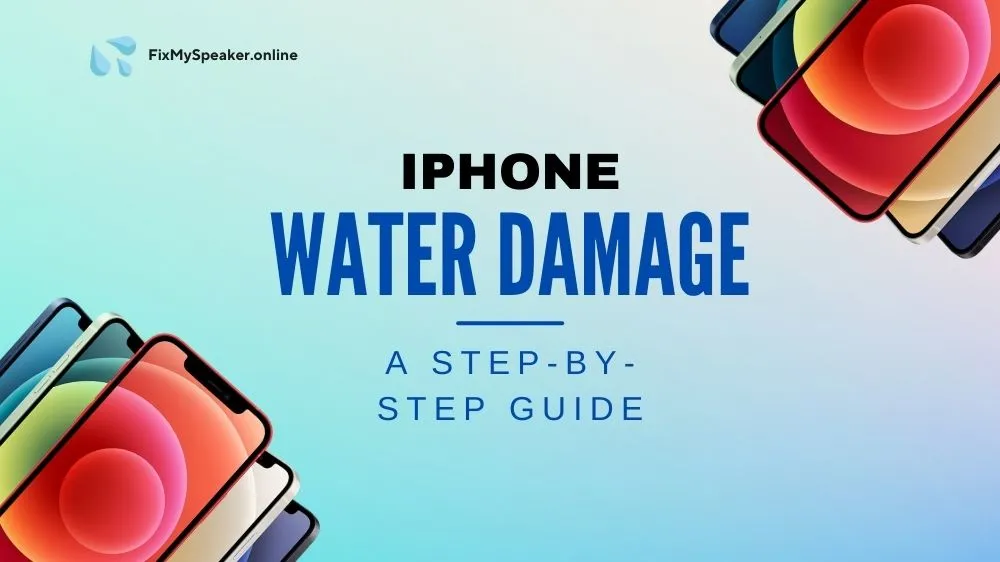Dealing with a Wet iPhone: What to Do if Your Device Gets Water Damage. Accidents happen, and iPhones can take an unexpected dip in water. Depending on your iPhone model and the nature of the water exposure, your device may survive unscathed or require some rescuing. Here’s a guide on what to do if your iPhone gets wet.

For Older, Vulnerable Models

If you have an iPhone 6s or older, recognize that these models lack water resistance. At the first sign of moisture, take immediate action:
- Retrieve your phone and dry the exterior with a clean, lint-free cloth. Remove any lingering droplets.
- Power down the iPhone to prevent electrical shorts.
- Eject the SIM card tray to allow airflow and drying.
- Place the phone in a sealed bag with silica gel packs for 2-3 days to enhance drying. Avoid rice.
- After drying, reinsert the SIM, power on the phone, and test for issues. Seek professional help if problems persist.
For Newer, Water Resistant Models

Recent iPhones have various water resistance ratings, typically up to 30 minutes in 1-6 meters of water. But they are not fully waterproof:
- Assess the depth and duration of water exposure. Brief, shallow submersion may be harmless.
- Dry the phone, inspect for issues, and test functionality. If all seems fine, you’re likely in the clear.
- But watch for problems like loss of signal, odd screen behavior, or speaker malfunction. These signs indicate water infiltration.
- Follow drying steps for older models. Leave the phone powered off and undisturbed for 48+ hours.
- Muffled speaker sound is common after water exposure. Give it time to evaporate.
The key is quick action, thorough drying, and patience. Water resistance helps, but isn’t infallible. Handle wet iPhones promptly and properly. Let time do its work, and avoid heat sources. With some luck, your iPhone can bounce back from a watery mishap.
Conclusion
No matter which iPhone model you have, water exposure is always a risky situation. The key takeaways are to act swiftly, resist the temptation to power on your phone, thoroughly dry it inside and out, and allow ample time for any residual moisture to evaporate before testing functionality. Water resistance ratings are useful guides, but don’t rely on them completely.
And remember, liquid damage is never covered under warranty. With the right response, you can give your iPhone the best chance of survival after an accidental water encounter. Don’t panic, arm yourself with knowledge, and be patient during the drying process. With some luck and care, your iPhone can live on to function another day. Visit fixmyspeaker.online to know and read more article about fixing speaker and related issues.
FAQs
What should I do if my iPhone gets wet?
First, immediately retrieve your iPhone and dry it off with a clean, soft cloth. Don’t try to power it on. Remove any protective case and dry out the interior as much as possible. Place it in a bag with silica gel packs if you have them. Let it sit powered off for at least 48 hours before attempting to use it again.
How long should I wait before powering on my wet iPhone?
You’ll want to allow your iPhone to dry out completely before powering it back on – this usually takes a minimum of 48 hours. Attempting to turn it on before it has had time to dry can cause electrical issues. Be patient and give it plenty of time.
Can rice help dry out my wet iPhone?
Exposing your iPhone to rice is not recommended. While it may seem like a quick fix, rice can get lodged in ports and crevices, causing further issues. Silica gel packs work better for drying out electronics safely.
Will Apple replace my iPhone if it gets water damaged?
Unfortunately, Apple’s warranty does not cover liquid damage to an iPhone. You’ll need to either repair it yourself or find a third party repair service. Protecting your iPhone with a waterproof case can help prevent liquid damage in the first place.
How can I tell if water caused permanent damage?
If your iPhone still shows signs of malfunction, reduced performance, or physical damage after thoroughly drying out for several days, it’s likely suffered permanent water damage. You may need to consult with a repair service or replace the device.
What are some tips for preventing water damage?
Use a waterproof case when going near water. Never charge your iPhone if it’s wet – wait until it’s completely dry. Keep drinks away from your iPhone. Add a water protection spray like Liquipel to coat the device. These simple habits can help avoid liquid damage issues.